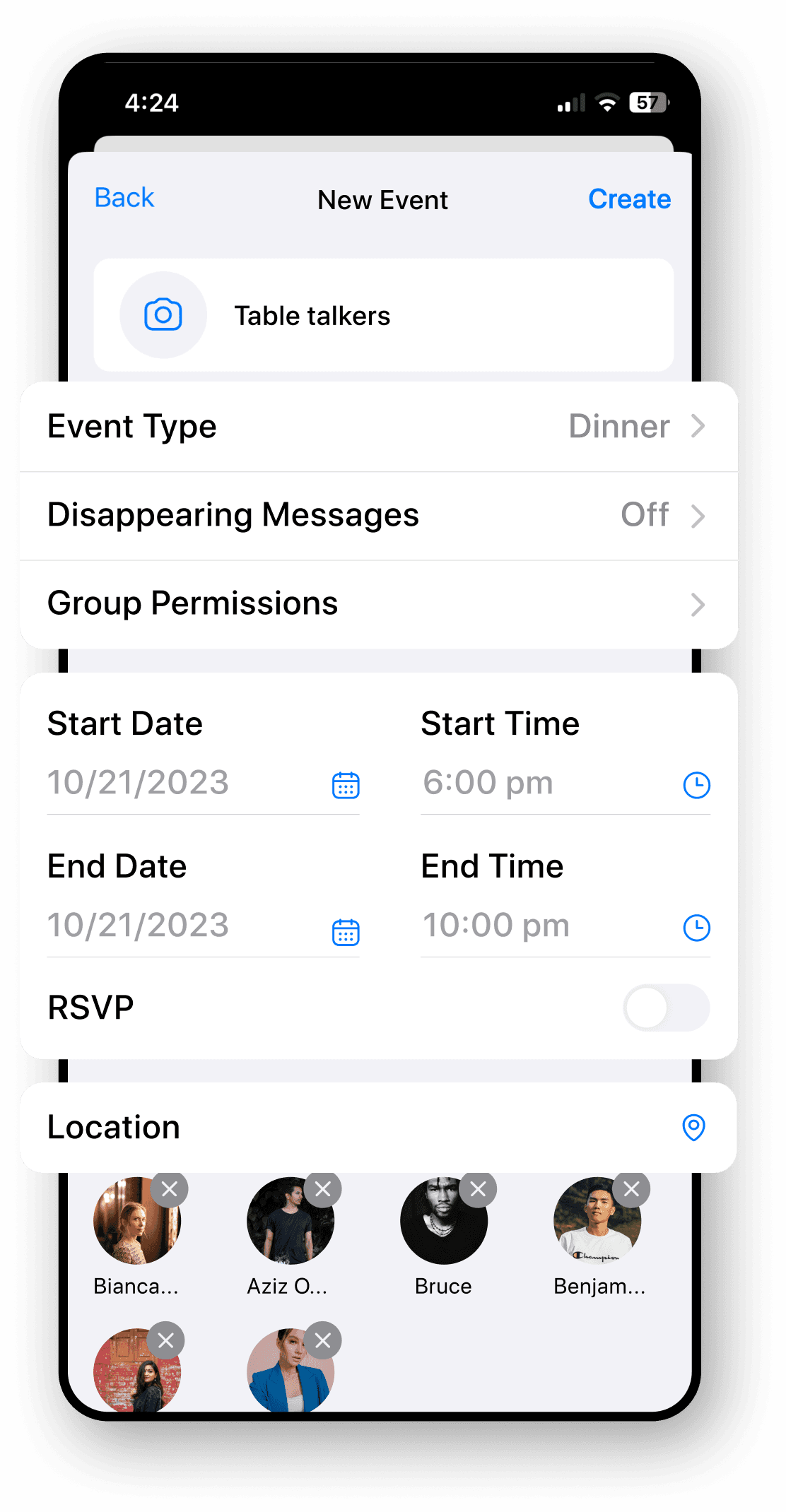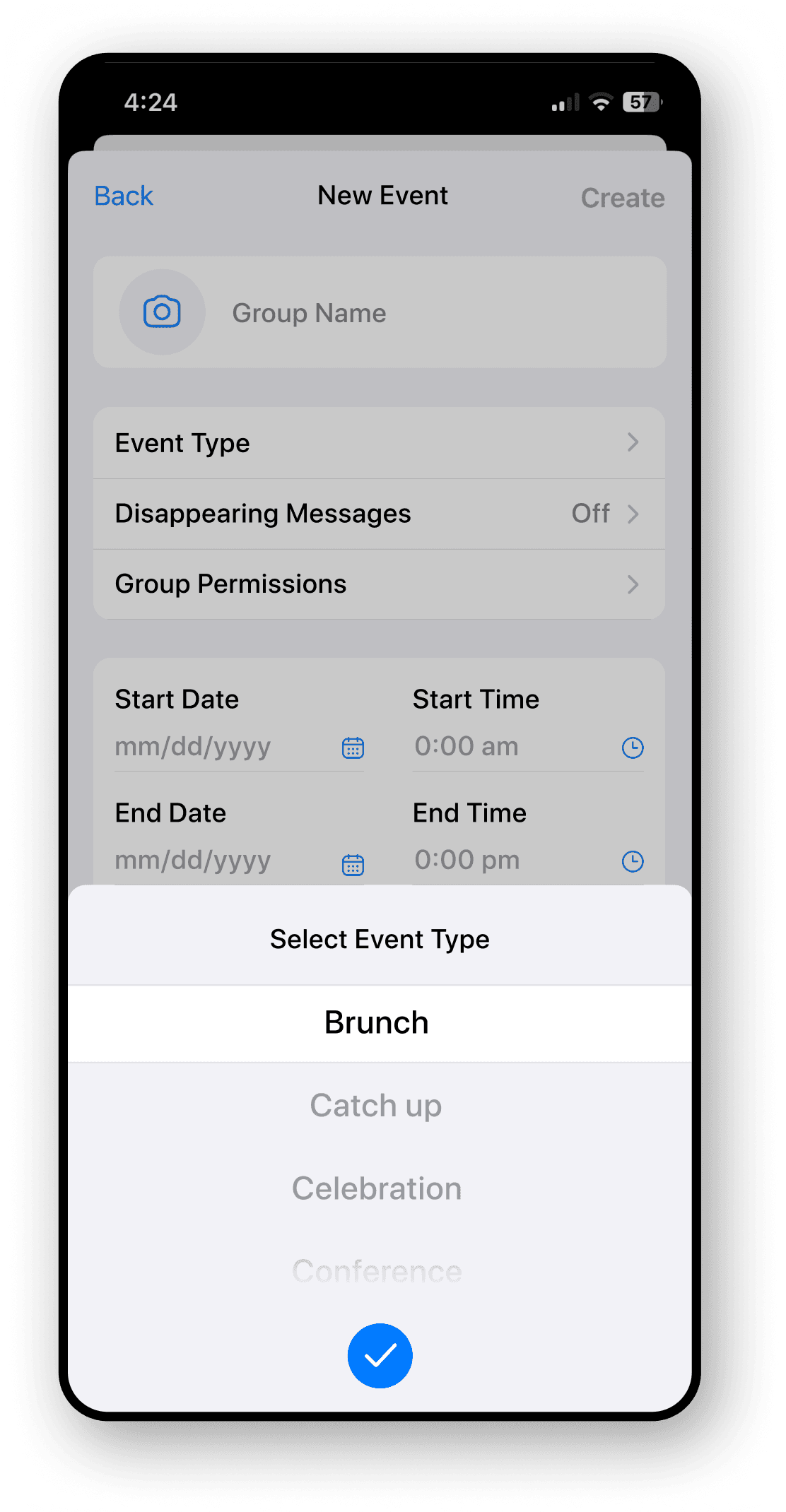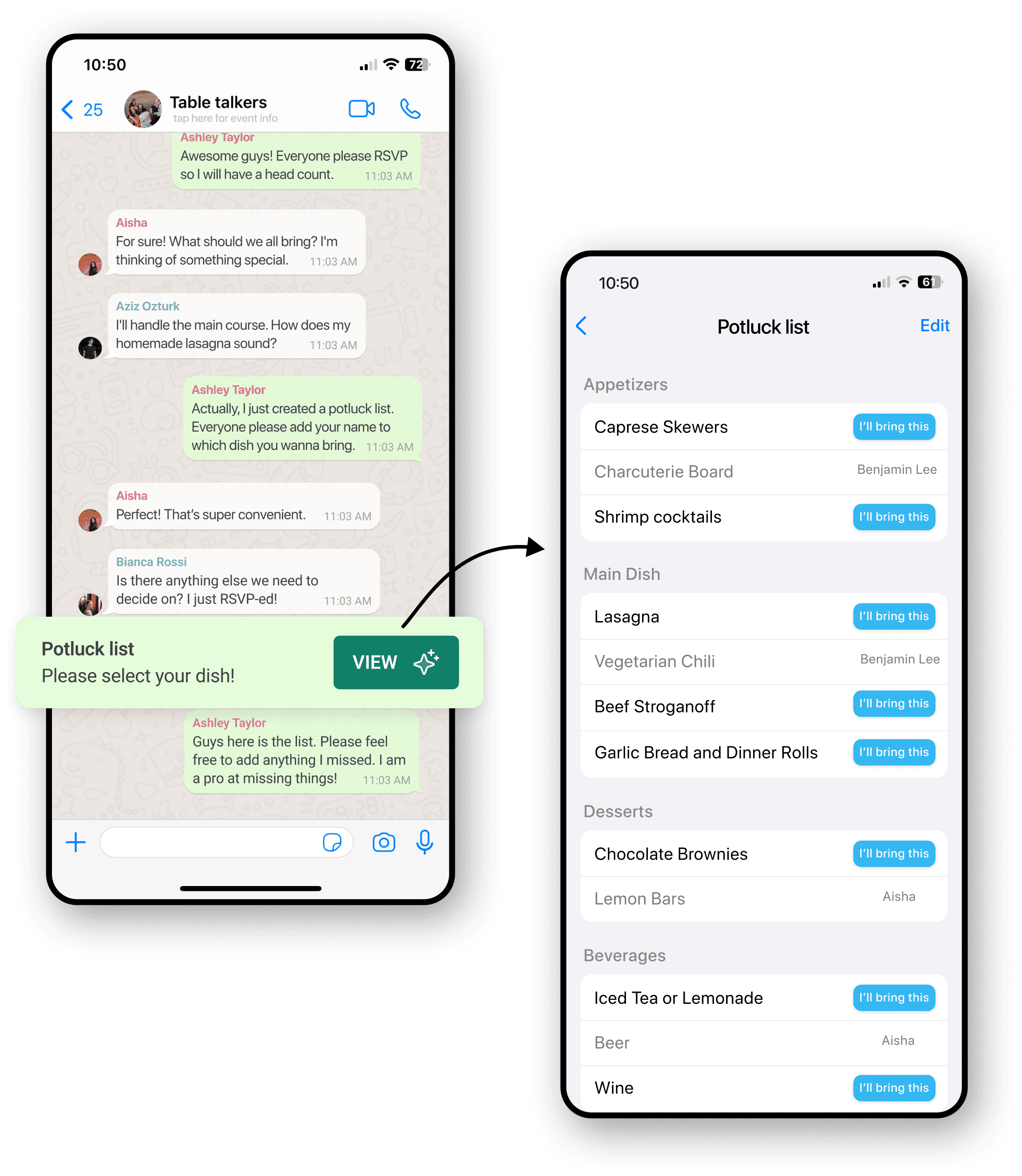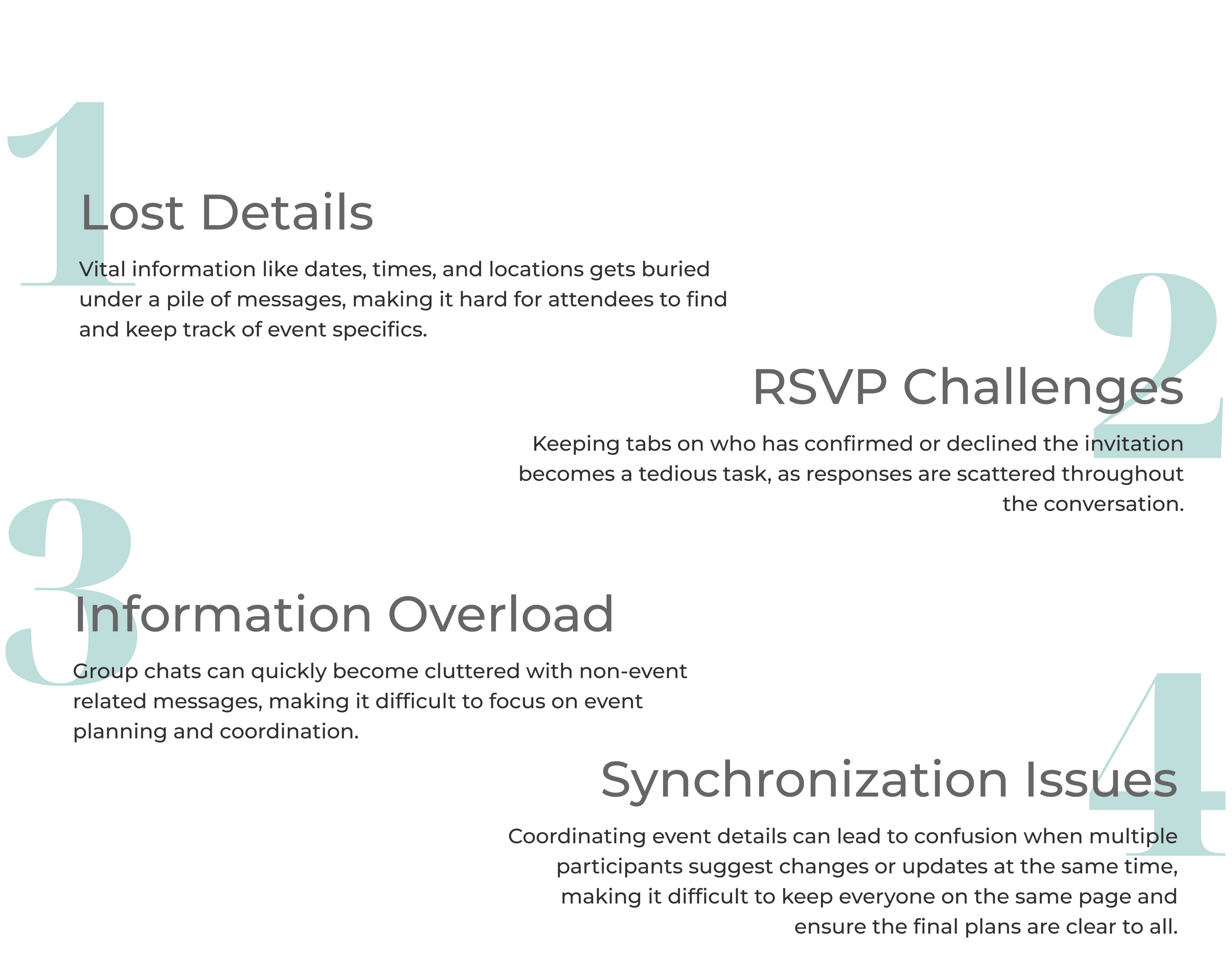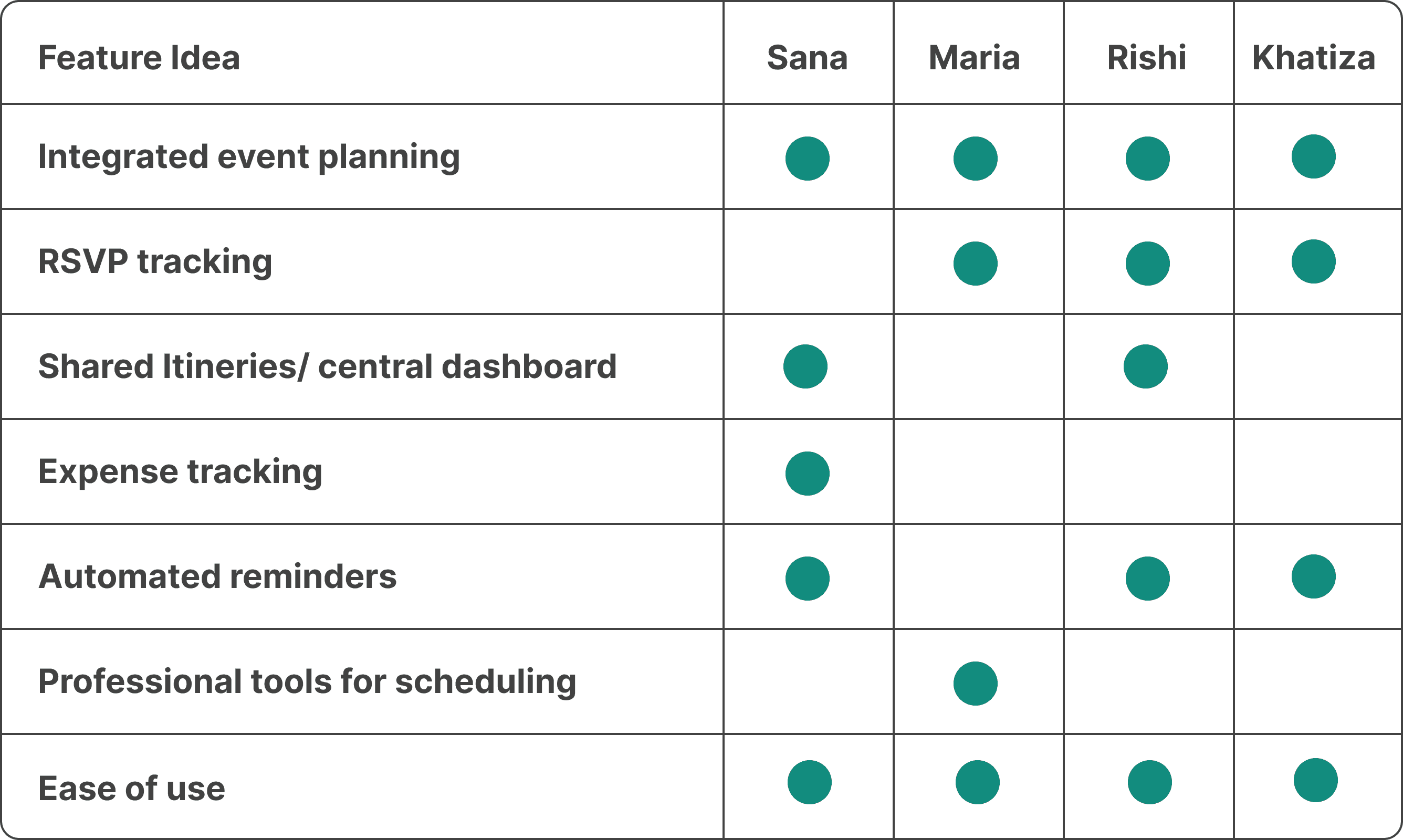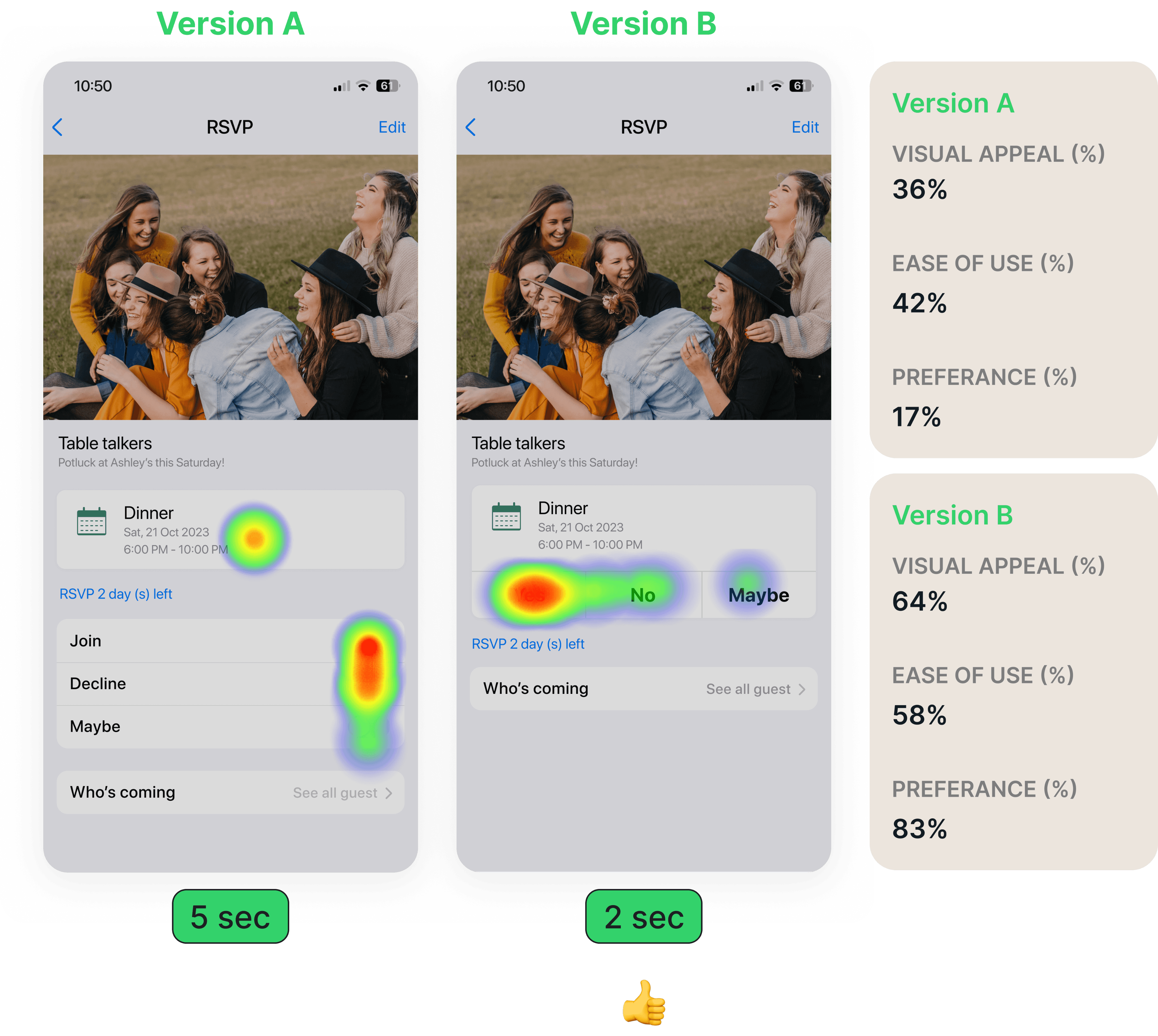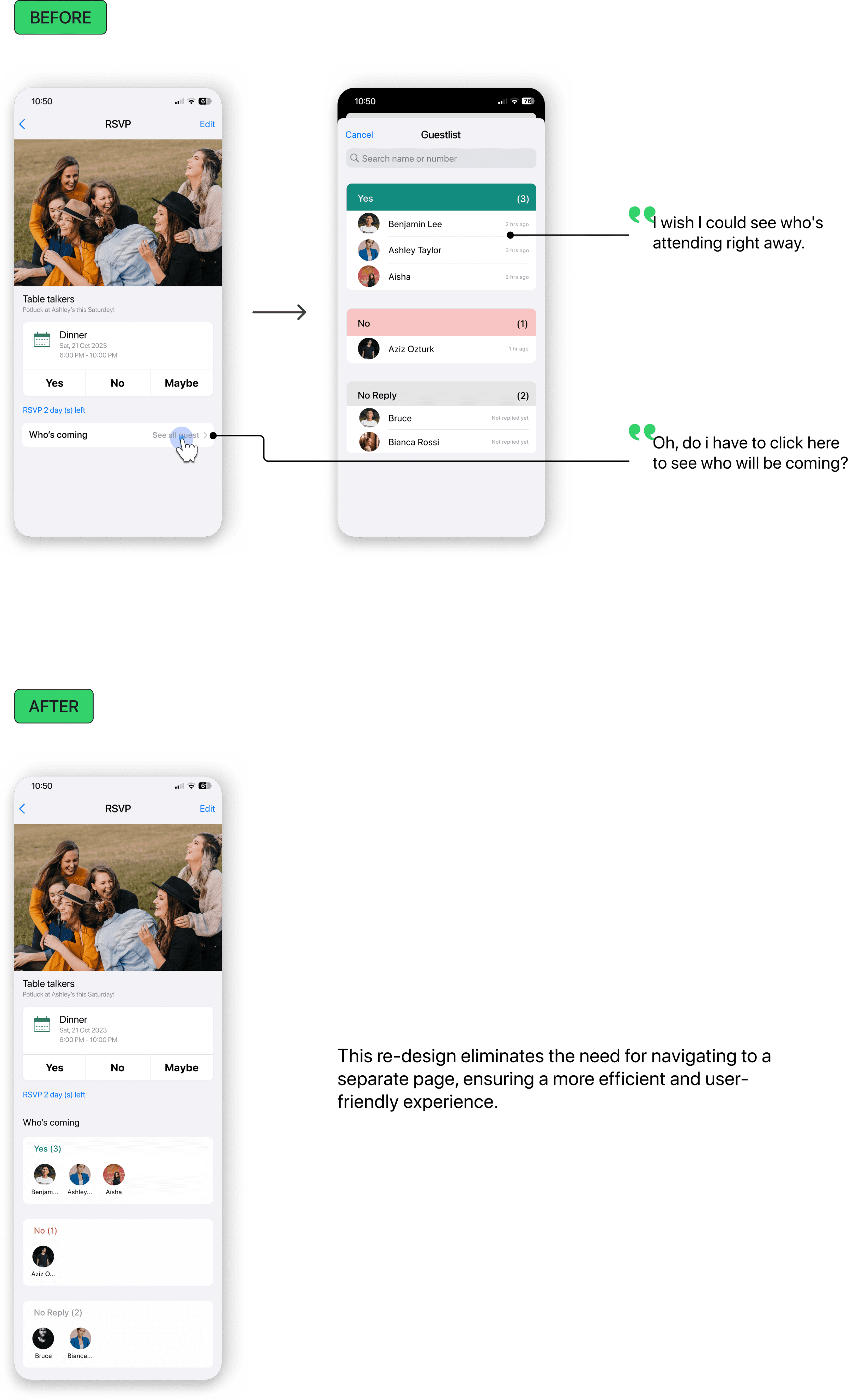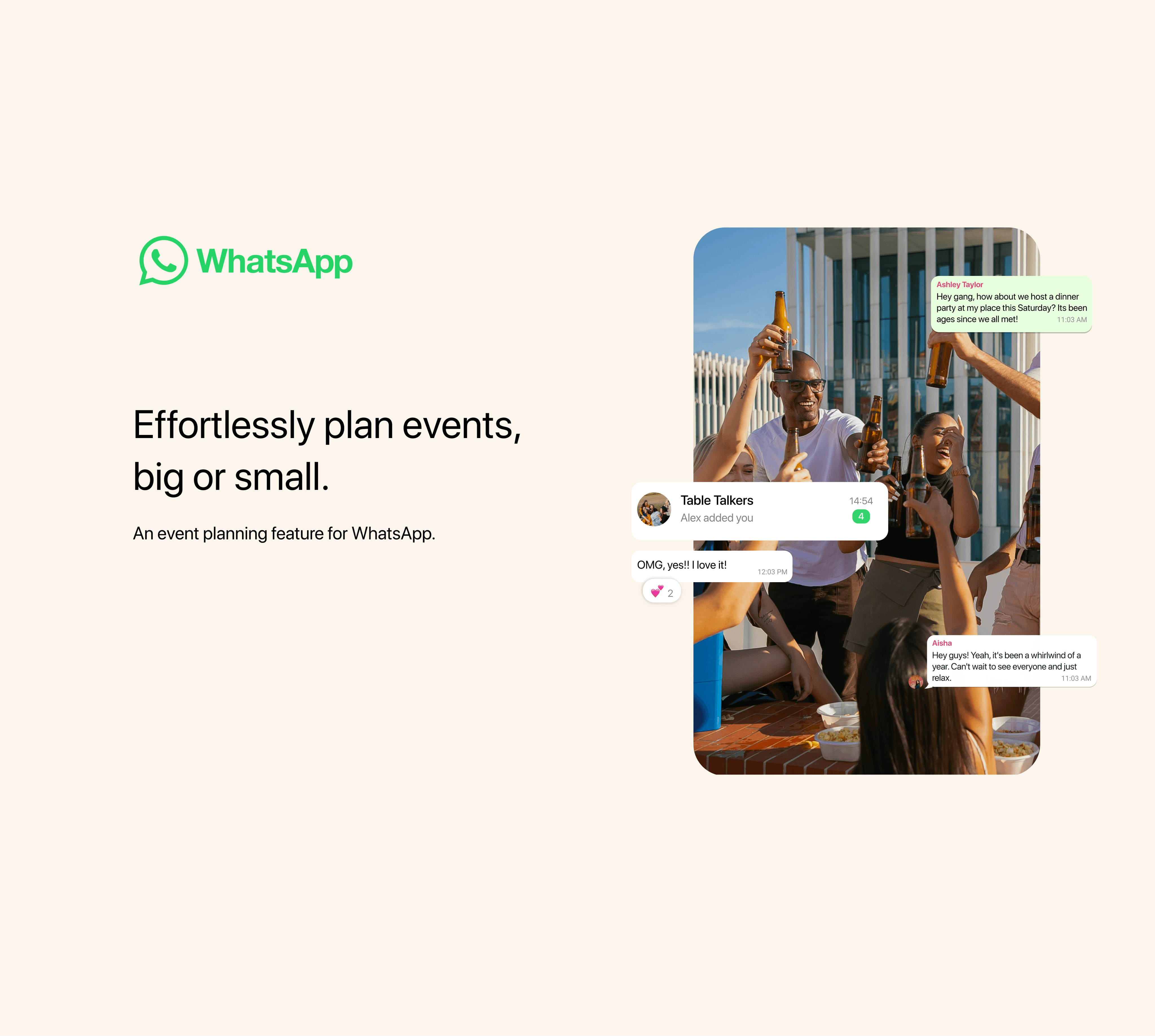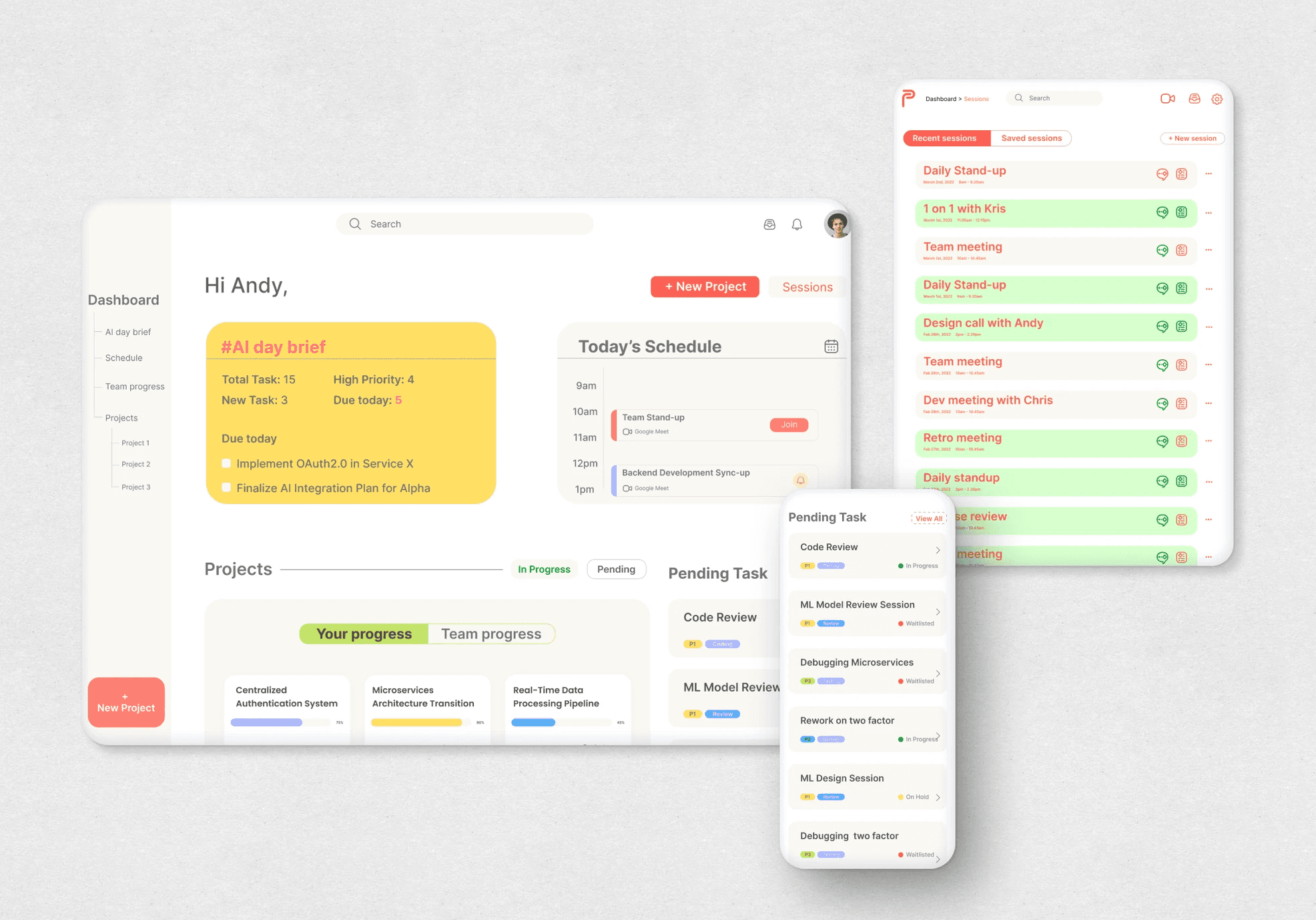PROBLEM
WhatsApp is great for chatting, but when it comes to planning events and gatherings, it gets tricky. The chat becomes cluttered, and important details get lost. This makes planning events stressful and disorganized.
Tools
Figma
Framer
Notion
My Role
UX Designer
Usability Tester
Timeline
6 weeks
SOLUTION
To address this, I'm crafting a feature that embeds event planning smoothly into the WhatsApp's ecosystem. It's about transforming the chaos into an organized symphony of plans, keeping all the details in check without ever stepping outside the chat.
Link to prototype
Slide deck
A glimpse of the feature...
Your Event, Your Way on WhatsApp
Make it casual or make it formal – customize your
event setup with a quick tap. Specific tools and
options for different event types streamline your planning.
Turn WhatsApp Events into Group Planning
DISCOVERY
Let’s get to the story...
Diving Through...
FINDINGS...
OUR USERS
COMPETITOR ANALYSIS
How Might We
IDEATION
Simplifying the event organization process.
Ensuring easy access to crucial event information.
Streamlining communication for event planning and coordination.
VISUALIZING CONCEPTS
I drafted the initial designs for the app, focusing on the interactions that would enable users to
seamlessly organize their events. The sketches aimed to capture the ease of managing RSVPs,
and event details, while also highlighting the journey toward a well-coordinated event.
TESTING AND ITERATION
CONCEPT VALIDATION ( PHASE 1.0)
USABILITY TEST ( PHASE 2.0)
Once I finalized the design options, I ran one more round of usability test to check if overall flow is good. This phase focused on assessing users' reactions and experiences as they completed specific tasks. Refer to the "BEFORE" and "AFTER" sections to view the design revision.