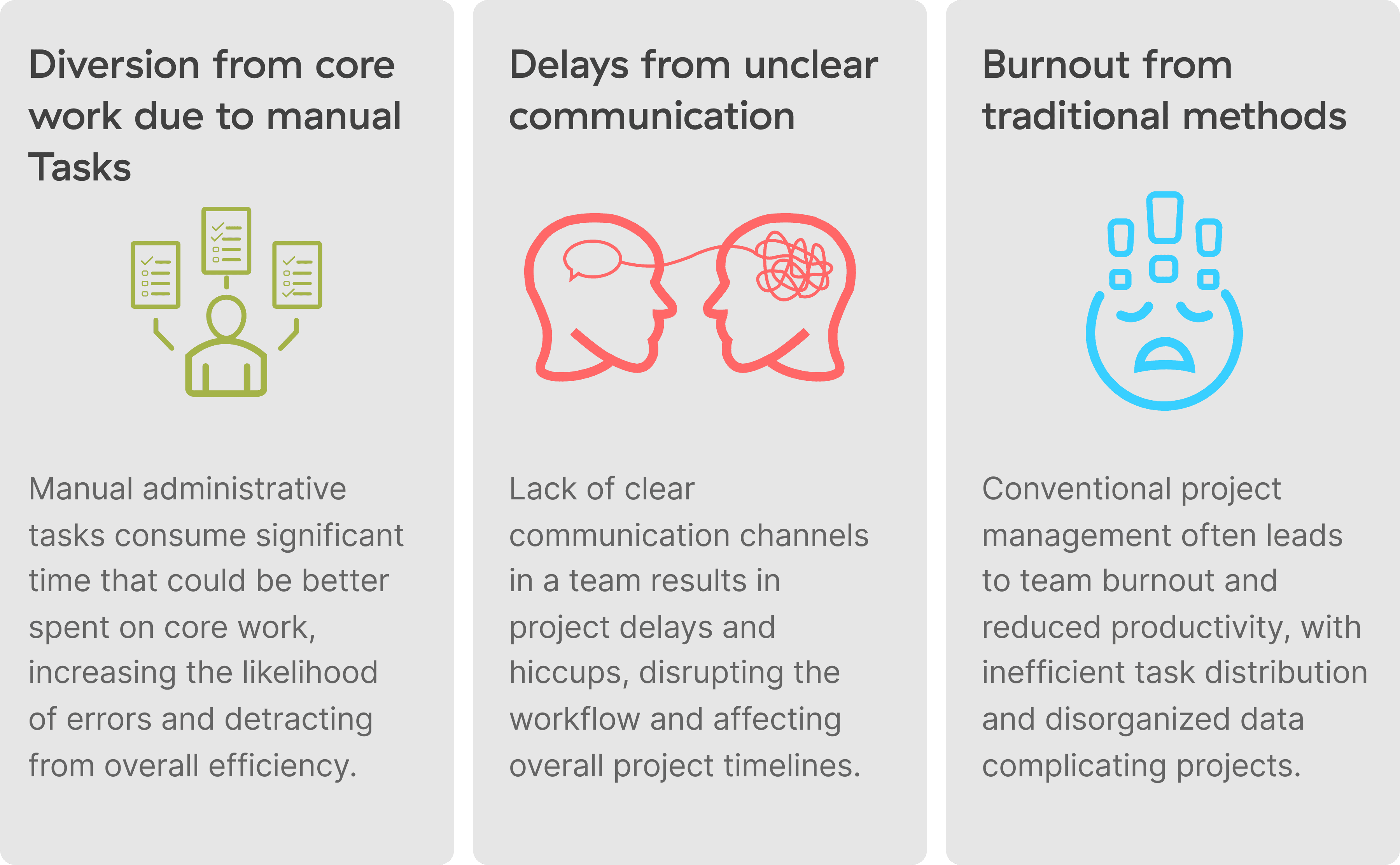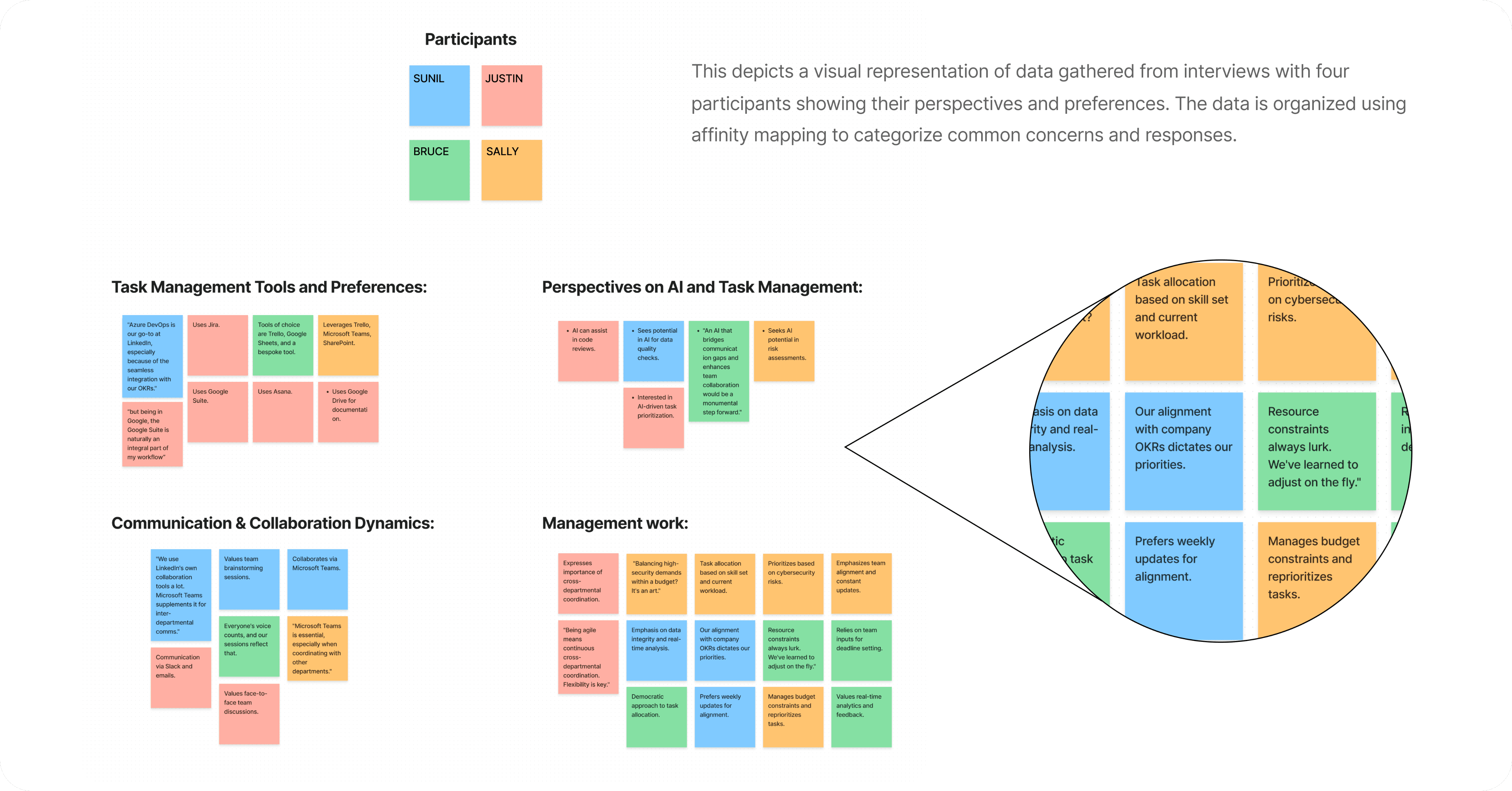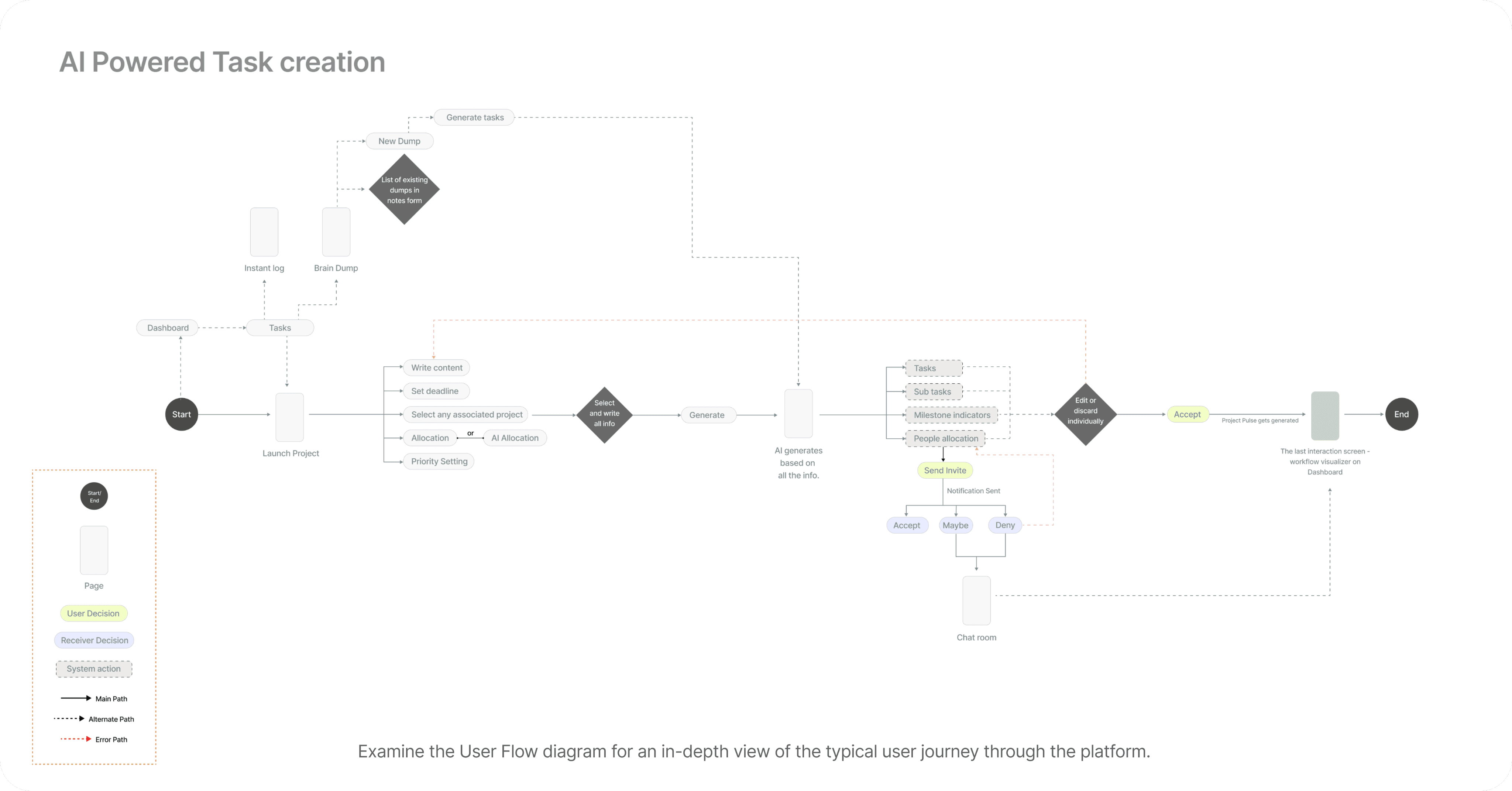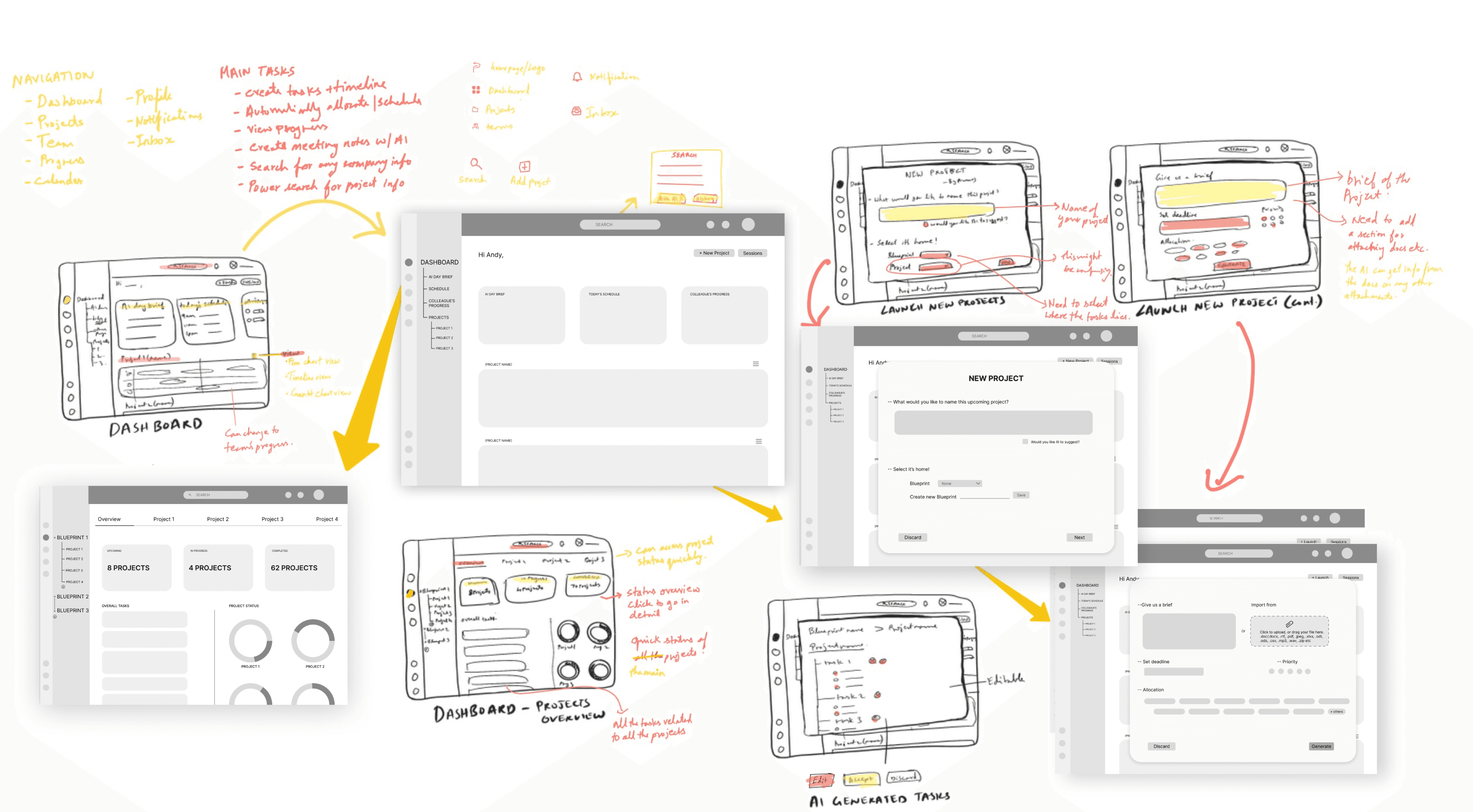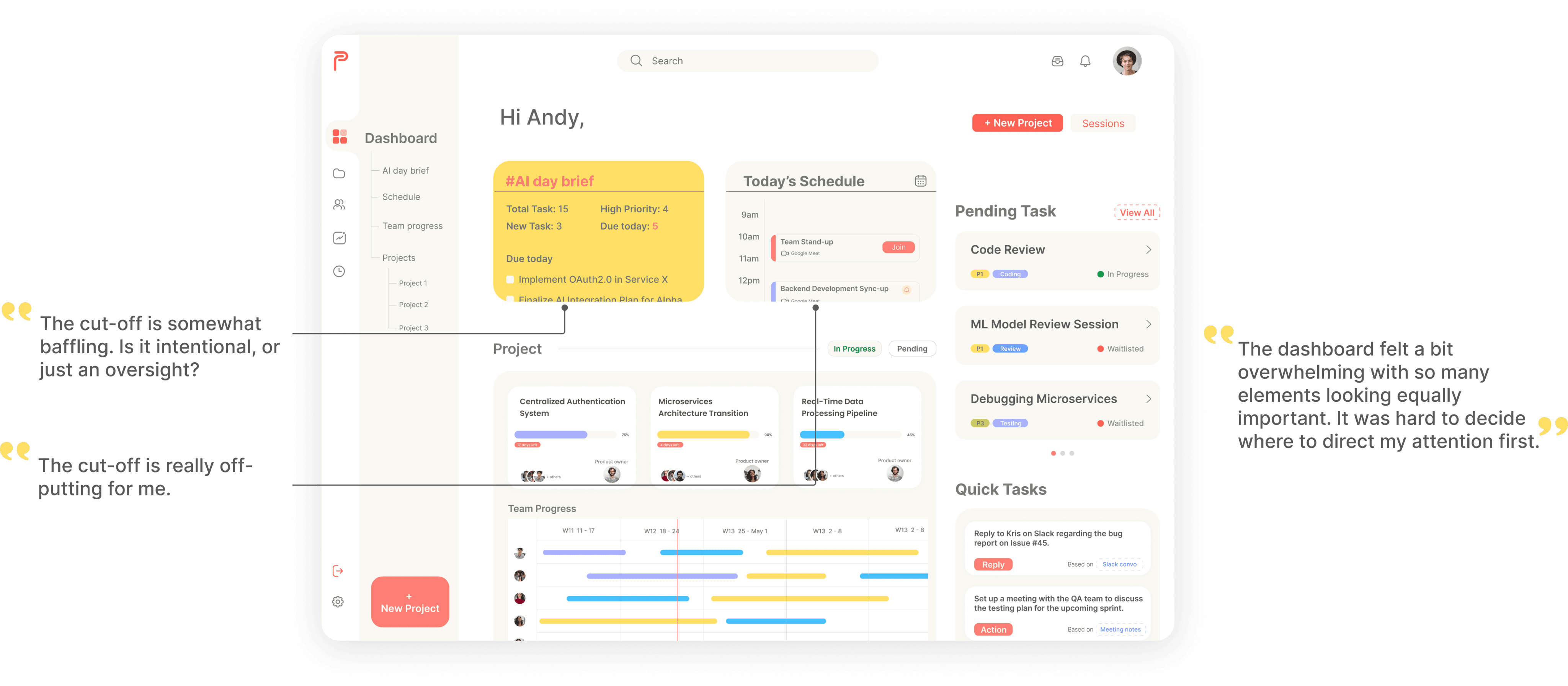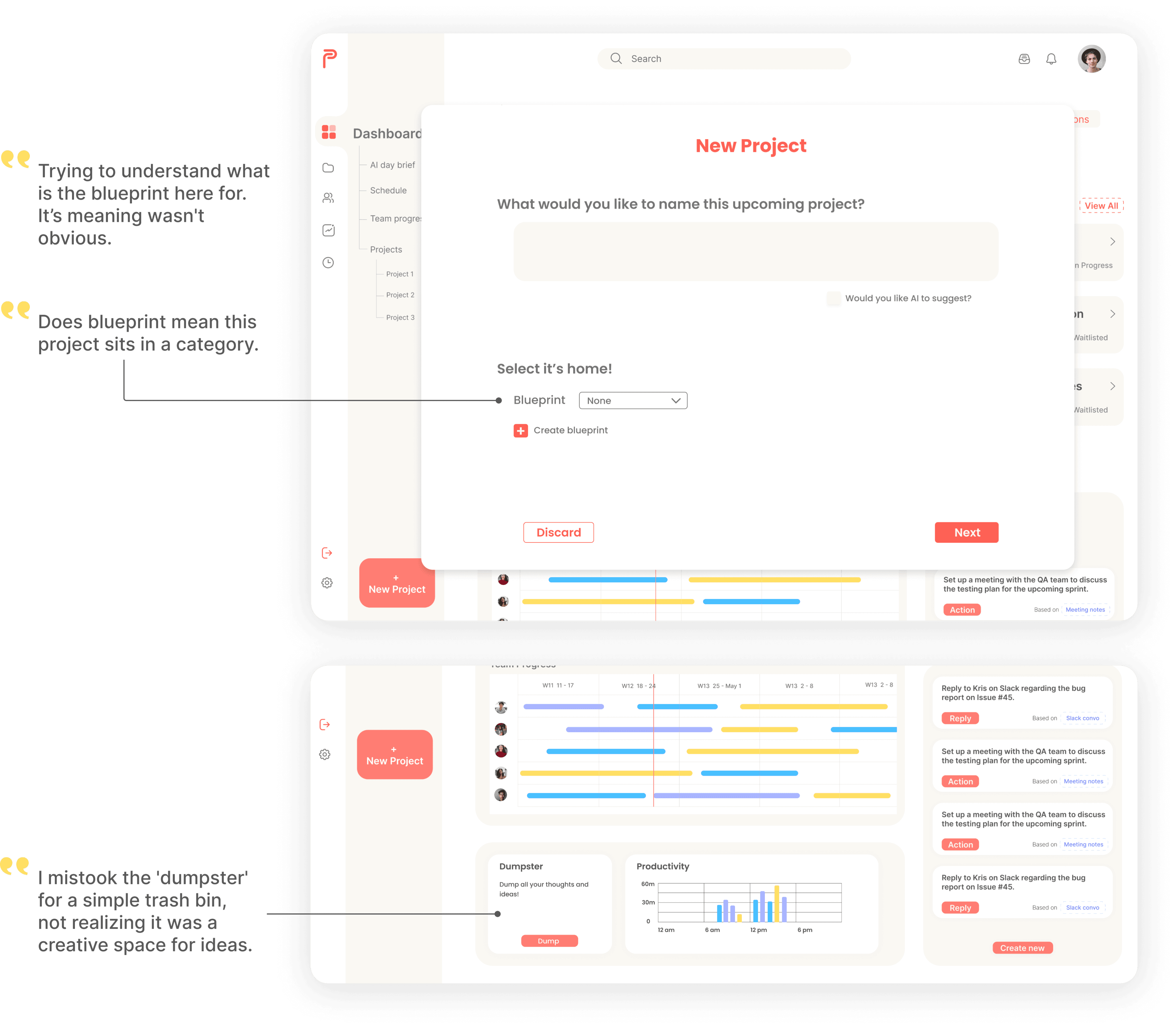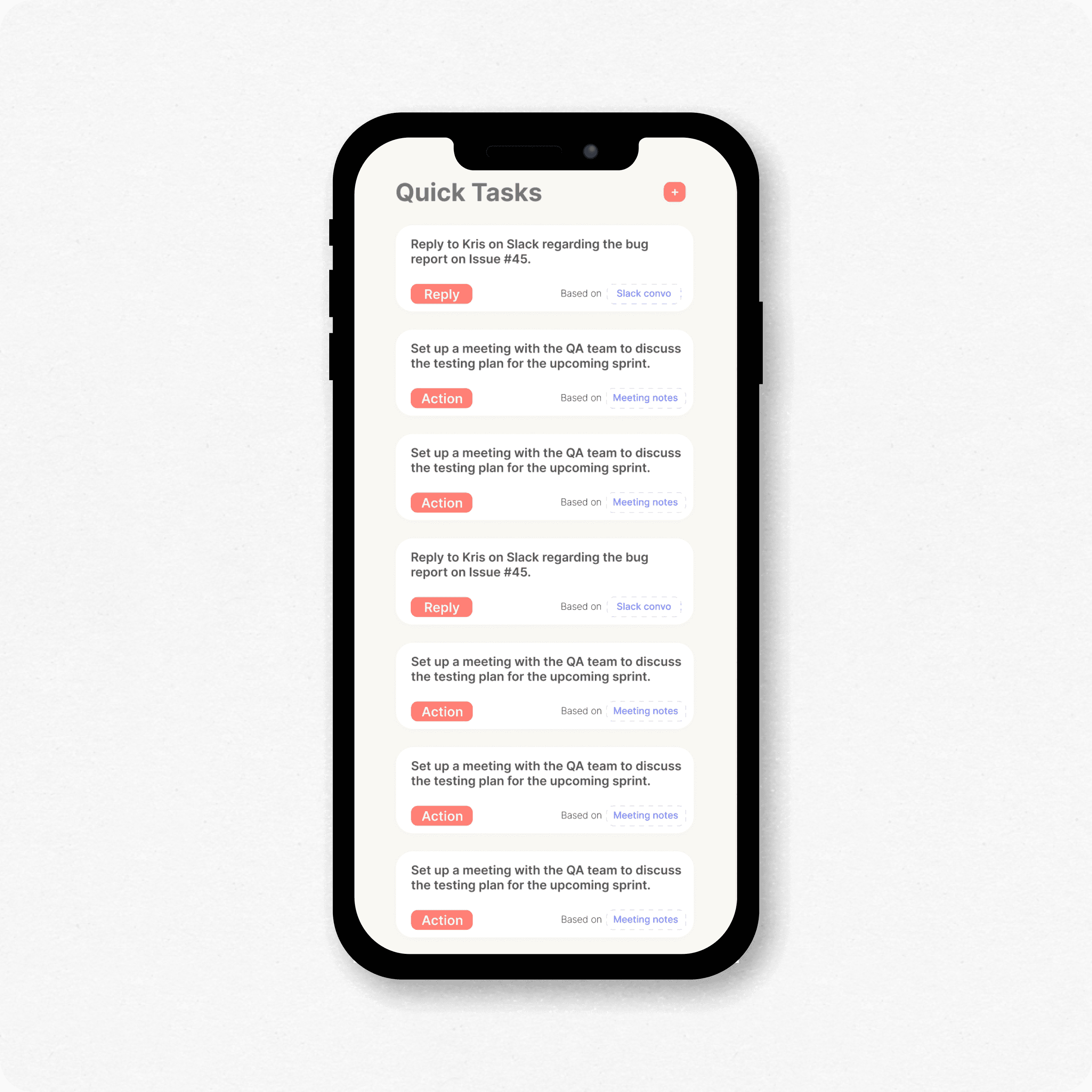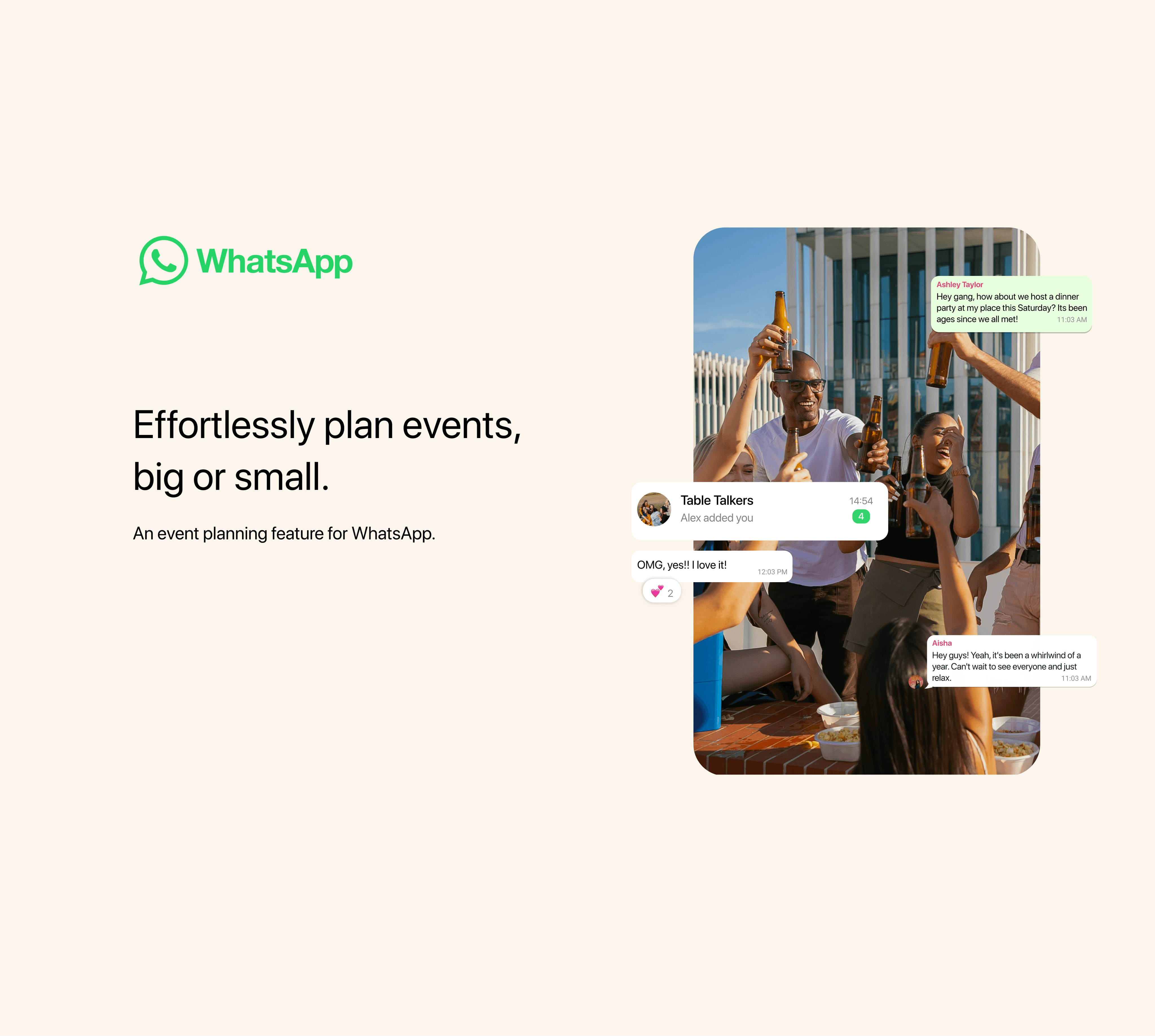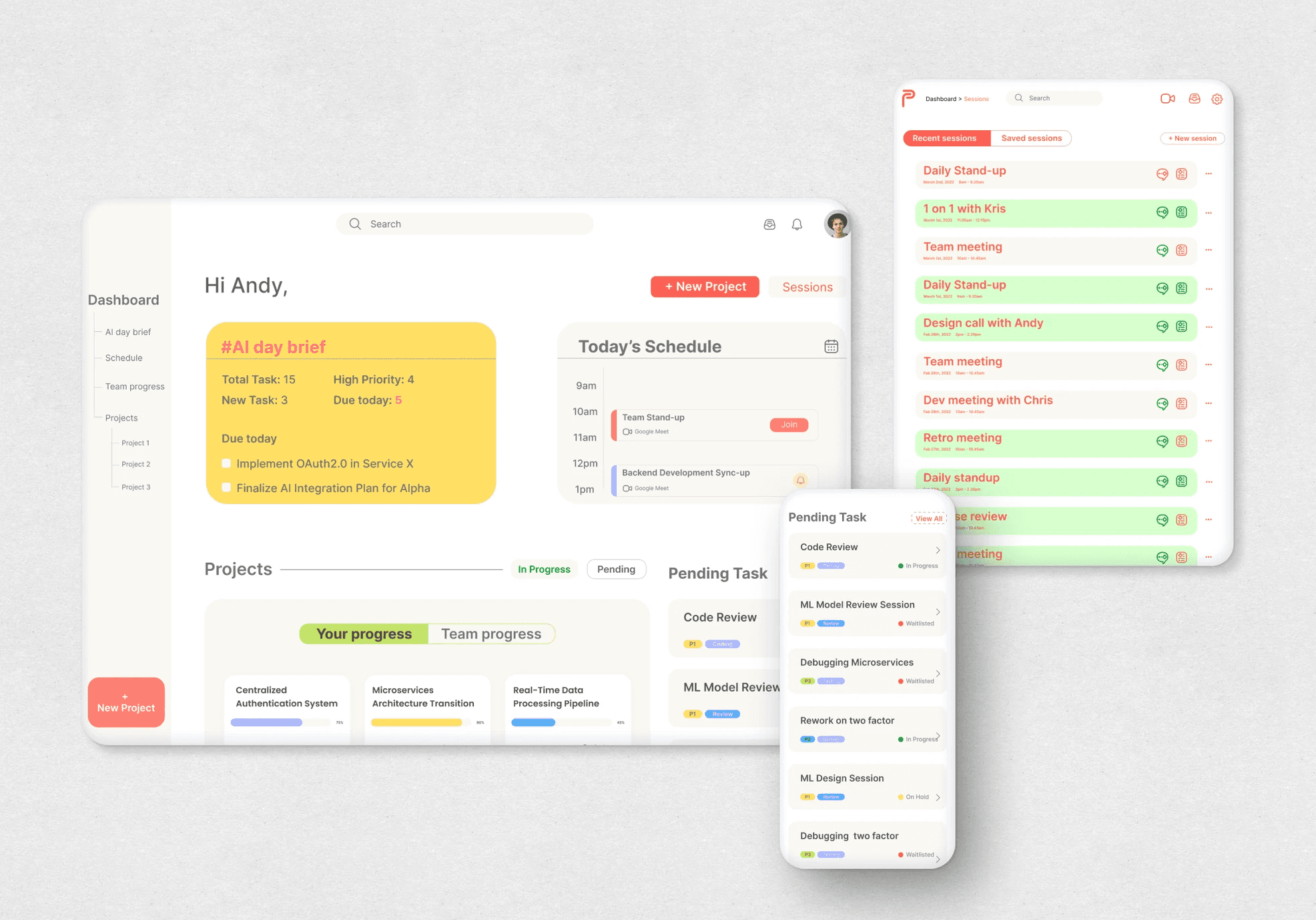Navigating the tech world, with its endless projects and deadlines, can be overwhelming.
I’ve felt the strain of keeping all the plates spinning. That’s why I’ve been pondering: What if there was a tool that made all this easier? A tool that's like having your own assistant, one that keeps tabs on everything, so nothing slips and everything flows.
How can we design a system that not only manages projects with precision but also harmonizes the daily tasks of tech wizards like a personal concerto?
What makes planning, managing, and executing projects so Challenging?
With this question in mind, I conducted interviews with Individual contributors to delve into their experiences. The aim was to gain a deeper understanding of their challenges and to explore potential improvements in their daily management processes. Here are the main pain points:
In my sketches, I outlined the user journey for setting up a project in Pulse, highlighting the AI's role in suggesting project names and organizing tasks within a chosen 'home'. My focus was on illustrating a straightforward flow where users define their project, add essential details, and lean on AI for structuring and task generation, ensuring adaptability at every stage. Given the complexity of project data, I strategized on presenting information in a simplified, engaging manner.
Usability testing and analysis
I conducted a usability test with six participants on our AI task generation feature. Overall, users found the process easy to use. However, the test highlighted a few key areas for improvement. Here's a summary of the findings:.
Problem 1
Dashboard overload
Issues with Display cut offs
Problem 2
Naming challenges: Confusion around ‘Blueprint’ and ‘Dumpster’ features
Problem 3
Edit icon placement

Priority Iteration - Final Designs
Usability test highlights three immediate fixes: display cut-offs, visual clutter, and edit icon placement. Additionally, I'll address user confusion with the 'blueprint' and 'dumpster' features by revising UX writing and researching better ways to align them with user expectations.
Dashboard
This project management dashboard empowers users with these features:
AI-generated daily brief: Get a quick overview of tasks, priorities, and deadlines.
Schedule integration: Join meetings with one click thanks to real-time links.
Visual project tracking: Easily track project status and share milestones.
'Got 5 mins?' feature: Prompts quick task completion for improved efficiency.
Productivity graph: Visualize your work patterns to optimize time management.
AI task generator
Launch projects faster with AI-powered suggestions for names and task organization.
Stay flexible! Easily adjust your project plan as your needs evolve.
Other features
Pulse: A Vision for AI-Powered Project Management
Automated Task Creation: AI streamlines project setup with task generation and smart organization.
Seamless Integration: Connect with essential tools like Zoom, Slack, and Microsoft Teams for a unified workflow.
AI Assistant: Quickly find information and turn conversations into actionable tasks.
Project Analytics: Gain insights to optimize projects and make data-driven decisions.
Responsive details
I also aimed for a responsive interface that works smoothly on any device—desktops, tablets, or smartphones. The goal was to make sure users could easily handle their projects, chat with their team, and access AI help for information, no matter where they are or what device they're using.